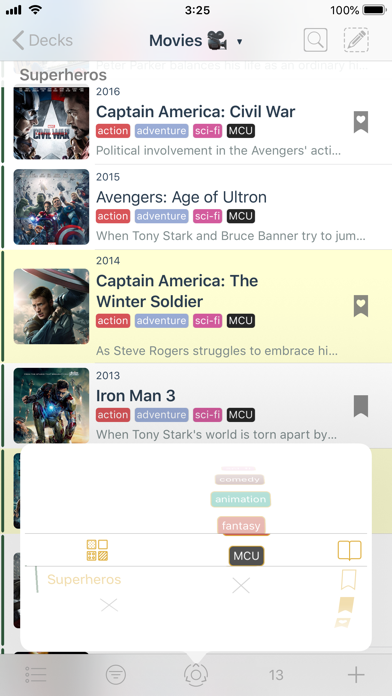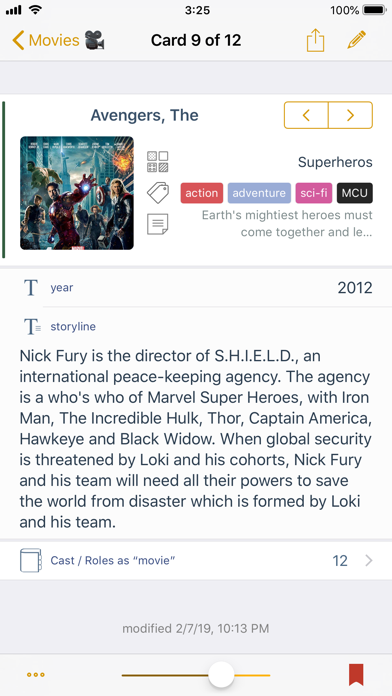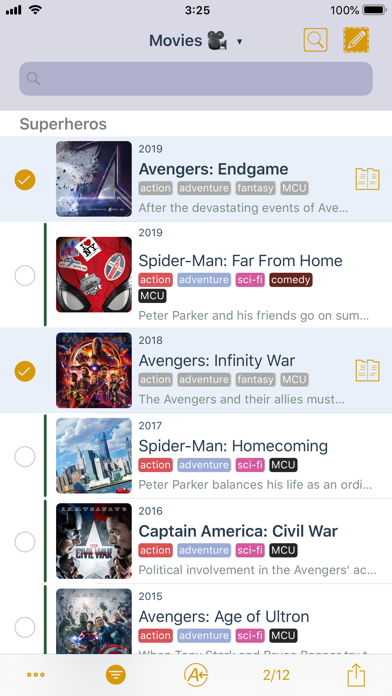Kase™: Your Knowledge Base app for iPhone and iPad
Developer: Kenneth Wong
First release : 27 Nov 2018
App size: 19.62 Mb
In its simplest form, Kase is an easy-to-use data manager with two field types: Text and Link. Beneath the minimalist interface, Kase is a customizable, Core Data-based relational database system with inheritance, full-text indexing, pictures, tags+categories, Unicode support, and data formatters+unit converters.
Based on the metaphor of a Deck of Cards (where Decks can be organized into Boxes), Kase is very structured, yet very flexible. Prefer “Tables” and “Records”? Customize it! Kase’s UI is minimal and customizable — the idea is that you should be looking at the view, not the window.
Data ▹ Information ▹ Knowledge ▹ Wisdom
From a simple list of collectibles, to a complex web of interrelated information, Kase’s mission is to help you build your knowledge base.
▾ BASIC CONCEPTS
• Card (or Item, or Record):
an individual entity for data entries
• Deck (or Collection, or Table):
a set of similarly-structured Cards; a blueprint for the Cards’ fields
• Box:
a container for Decks; self-contained database
▾ MAIN FEATURES
Ⅰ. KASE: Kase Are Super Easy
• Carefully designed and logically laid out, Kase adheres to iOS guidelines, and is consistent across the app. There is virtually no learning curve to start using Kase.
e.g. When unsure, just tap and hold a button for its functions.
• Once familiar with the basics, you will be able to design “as you go”, even inheriting and interrelating Deck definitions.
• No need to worry about unique names or keys/ID’s. Forget “referential integrity” or other database-corrupting jargons — Kase takes care of the nuisance so you can focus on your data.
Ⅱ. Simple+Flexible Makes A Powerful Kase
• Find your data your way: Tap to browse, or type to search (by name or keyword). Combined with the Picker, SELECT becomes effortless.
• Relational: Links establish two-way relationships between Cards.
e.g. Instead of repeating the same thing in 50 Cards, link them to one card; edit the linked card, and all 50 will have updated info.
• Inheritance: Decks can inherit fields from unlimited levels of “SuperDecks”.
e.g. While the "My Books” and "My Movies” decks have their own specific fields, both inherit from a "Published Works” deck (with common fields like “publisher” and “year”) which in turn inherits from a "Purchases” deck (giving them the "date acquired” and "price” fields).
• Define different ways to look into a Deck with Views and Filters¹.
• Formatters (Fxs): Visualize data in alternate forms without changing the data one bit.
e.g. View Japanese data in transliterated Latin script, or vice versa.
e.g. Display quantities in any desired unit: “100 km/h” as “62.1 mph”.
• Unicode: Use any script, any character, even Emojis.
Ⅲ. Safely Yours, Kase
• Works totally offline: Usable anywhere, no network connection needed.
• Your data remains yours, and except for the standard iCloud backup (which can be disabled), data does not leave your hand (your device).
e.g. Next time you hear another data breach, smile.
▾ ADDITIONAL DETAILS
• Kase of Boxes: Boxes can be locked with a code, and unlocked with Face ID or Touch ID.
• Picker: Select easily by category, tag, or bookmark.
• Assign Picker: Batch assign category, tag, or bookmark to multiple Cards.
• Highlight any box, deck, card, entry, or keyword.
• Side-by-Side: Compare Cards easily by displaying in columns.
• Full-Text Indexing: List for an entire Box, a Deck, or just one Card. Analyze words used by lexical classes (noun, verb, adjustive, etc.), and look up with system dictionaries.
• Formatters (Fxs):
- KaseFx: UnitConverter recognizes 164 units as of iOS 12. Find your unit in the localized, bilingual-savvy, searchable list.
- Cocoa/ICU, TransformerKit
- Can be preset as a field’s default or pinned to any entry.
- Option to activate and cycle selected Fxs with one tap.
• Haptic feedback while scrubbing through Cards.
• Learn more: www.wisd.com/kase
¹ Expanded capabilities for Views and Filters are planned as free updates.